Hi All
samsung syncmaster T240 (skouperds old monitor)
suddenly of its own accord would change the input - as if cycling through the input possibilities looking for a signal even thought there is a signal.
I pressed the auto button and it now flashes blank for half a second every 6 or so seconds even though it shows my desktop, possibly "checking" if there is still a signal?
it also seems to change to another input when I have selected the "digital in" after a few seconds and sometimes flashes the correct screen.
It did seem to start when windows does its normal screen saving mode, but I cant be certain.
I have changed the cable, does the same, I have change the screen and the new screen is fine so it is not the pc.
does anyone have any ideas? please
I havent checked if "HDMI in" or "RGB in " are stable yet. will do so shortly








 Reply With Quote
Reply With Quote










 do you get the same issue with another screen and the same cable?
do you get the same issue with another screen and the same cable?