-
GOD MODE
Enable & Open God Mode on Windows
1. Right click on desktop to create a new Folder.
2. Name the folder as:
GodMode.{ED7BA470-8E54-465E-825C-99712043E01C}
3. You will see God Mode icon on the desktop. Double click it to open GOD MODE window.
Let me know if this helps any of you uber geeks.
 From the darkness you must fall
From the darkness you must fall
Failed and weak, to darkness all.
-
 Posting Permissions
Posting Permissions
- You may not post new threads
- You may not post replies
- You may not post attachments
- You may not edit your posts
-
Forum Rules













 Reply With Quote
Reply With Quote