OK, so first the reason for my rebuild.
Recently I upgraded my Nvidia Driver to 295.73 - while this is a good driver and boosts FPS in most games, I found a MASSIVE slow boot problem where the driver initialization adds 30 seconds to the boot after the welcome screen. There isnt a fix for this @ all, in fact this issue is actually quite rare for most people with Nvidia cards, so it may even be link to a certain driver update train eg; Driver xxx.xx Beta Driver WHQL Driver etc etc. A Driver sweep and old drivers does not cure the problem, it persists across all drivers versions now, so the only ‘cure’ in my eyes is a full reload, which is quick in-any-case when it comes to windows 7.
The ‘bright’stupid Idea behind this build.
SSD’s, I have a few, they are fast and amazing for any PC build, but they have a problem (albeit long-term) with write cycles, or a problem that they have a limited amount of writes before failing.
While you could argue that this would take forever and you’d replace the drive(s) long before it happens, I prefer the idea of maintaining a good standing with the drive and limit the volume or writes as much as possible, thereby improving the lifespan of these drives as dramatically as I can.
Ja, Ja, Ja, whatever, what’s the idea already? Ok, it’s simple but I’m hoping VERY effective;
The Idea
Build the Windows 7 install on RAID-0 Magnetic (Traditional or normal hard drives) drives, then use NTFS Symbolic link/Junction to move the Windows and Program Files Folders onto the SSD RAID-0 that I have.
This way, all non-static and temp files/logs/events etc, do not need to be considered and in-fact greatly simplifies the admin required to get the system up and running at high speed without having to consider where all these temp files are!
The Hardware.
Why on earth? Well, intel have yet to release Intel RST 11.5, the driver that supposedly finally implements TRIM in RAID-0. SSD’s tend to slow down after time without the garbage collection running(TRIM) and especially noticeable with RAID-0 where garbage collection is all but non-existent. So here’s my hardware.
Asus Sabertooth P67
Intel Core i7 2600k (oc’d to 4.5Ghz)
8Gb Corsair Vengeance 1866Mhz DDR3 CL9
2 X OCZ Agility 3 - - - In RAID-0 (SSD)
2 X Seagate 1Tb - - - In RAID-0 (Magnetic)
1 X Intel X-25 Gen2 80Gb - - - stand alone (SSD)
The rest is unimportant.
So, I’m currently doing the necessary backups before wiping things clean, secure-erase dumps etc etc etc. I will then set up the Magnetic Drive RAID-0 for primary Boot and install Windows 7, thereafter build the RAID-0 SSD with the two Agility drives and then boot with WinPE3 for the Copy of Windows and Program Files Folders, with a Junction, so that the actual DATA exists on the SSD RAID Volume, which makes the system boot faster. Yes there are some Log files and what have you there, but most of the small writes that cause the problems are in the Documents and settings which will stay on the Magnetic drive.
This is how it’s gonna start, I will update the progress and let you know if it works.










 Reply With Quote
Reply With Quote













