-
Router help
Hi guys
Need a bit of tech help. I have Googled endlessly but everything I find doesn't apply to my situation.
At home, I have the following network setup (background info):
Billion 800VGT Wireless Router
3 PCs connected, Windows XP (network cable); Windows 7 (network cable); Windows Vista (wireless).
Everything works perfectly as the ISP Account details are saved onto the router itself, so the router acts as a "plug-n-play" so to speak.
I would like to be able to keep the XP and Vista PC's as "plug-n-play" but for the Windows 7 machine, I want to use the normal "dial-up" method.
Reason being is that I don't want to use the CAP of the ISP account my family uses, and would prefer to choose my own.
If someone could give me a step - by - step guide on this, I would be extremely grateful.
(i am sure its as easy as changing the gateway or something... but I wouldn't know)
:please: help...
-
Re: Router help
I afraid you can't do exactly what you want. In order for your pc to login in (like a dial up), you have to set your router to bridge mode, and then it won't login to the internet for you.
Basically in bridge mode, each pc will have to log in like dial up to it's isp. If the isp account you want your vista and xp machines to use supports more than one concurrent login, then you can have each pc login to its isp and away you go.
-
Re: Router help
There is actually a way that it can be done, but it depends on whether or not your reouter supports the functionality.
If your router supports 'Half-Bridged' mode, then the normal family account details can be stored in the router, with your specific account deatils on the PC overiding these details.
That's the theory, now how you do it is another question. Hopefully Lee or Mega can help with this, they are definitely more knowledgeable about networking related stuffs than me.
-
Re: Router help
Phatso, just try the following and if this doesn't work, let me know. (don't change your router settings yet).
(Ps, I assume you use dynamic IPs)
On your windows 7 machine do the following:
start, run, "CMD", enter
ipconfig /all
Check what your IP addy, dns, gateway is but most likely your IP address will be in the range 10.0.0.XX, or 192.168.XX.XX
close down the cmd window.
Go to network settings, and enter a FIXED ip in the NETWORK.
If your current IP settings is 10.0.xx.xx then enter for instance 192.168.0.200
If your current IP settings is 192.168.xx.xx then enter for instance 10.0.0.200
make your subnet mask 255.255.255.0
Leave the default gateway empty
Leave the DNS empty
Now, try and open up internet explorer. (goto www.skoups.com for argument sake, because www.grrr.co.za might still be in your cache). Most likely, your internet will NOT work now. If I am right, move on to the next step.
Create a new connection in Windows 7
(network places, advance, etc)
PPPOE, enter your username / password / etc.
Copy the link to your desktop
Double click on the new connection
Connect.
Try and access the internet. If you can access the internet, then your bandwidth will run through your dail-up account.
If you are unable to establish a connection, then only will we need to make changes to your router. I am able to do the above with the normal, el-cheapo telkom router without any issues. If you need more help with some of the steps, just let me know, but the broadline should work just fine.
-
Re: Router help
It works :jig:
I can't believe it :woah:
Denis, you're a LEGEND and I so owe you a drink bud. Thank you!
-
Re: Router help
Just give me back some of my TAGS you took from me and we'll call it even... :D
Glad it worked, and you are welcome.
-
Re: Router help
Where's the man love Smiley???? :happy2:
-
Re: Router help
-
Re: Router help
Seems like the solution didn't last..
When another computer is connected to the internet, I can't connect :hmmm:
-
Re: Router help
Does your router support half-bridged mode?
Don't see it listed here: http://portforward.com/english/route...outerindex.htm
(Very useful site that.)
-
Re: Router help
-
Re: Router help
From Uncle Google; "The Billion 800VGT can be put into Half-bridge mode when inserting your username and password. Go to Quick Start and in the left column there is an option called “Encapsulation” and this must be set to PPPoE with Pass-Through."
In half bridged mode the router should be able to dial up a connection and pass through your dial-ups as well.
-
Re: Router help
Hi Phatso, only seen this post now. Did you get your stuff sorted?
-
Re: Router help
Yeah, managed to sort it out Skoups... Thanks dude :)
Sometimes, it doesn't allow me to dial-up for some reason though. Work-around being, "refreshing" my address,
Now if I can just sort my effing line losing sync issue out... Logged a fault with Failcom for this.
-
Re: Router help
I logged a line fault with Telkom recently too, they throttled me slightly but it sorted the drops out. This is what I get on my 4mb line now:
http://www.speedtest.net/result/784013278.png
-
Re: Router help
I don't want effing throttling.... :facepalm:
They should fix that shit, without taking away value for money... the f*ckers.