In need of a 'leave project' for once the baby arrives (I need something constructive to do between nappy changes), I have recently procured myself a couple of new bits for my PC. Although not directly performacne related parts like RAM, Graphics card or CPU, the peripherals like a decent case and cooling solution can enable you to get good cooling to all of your components, thereby extending their usable life, enhancing overclocking capabilities, and hopefully making the PC room a quieter place to be in.
I started off by buying myself an Aquagate MAX watercooling system. I've had the original Aquagate for some time, but wanted to get a system with a radiator that isn't inside the pump box for some time. This will enable me to add waterblocks onto my Northbridge and/or graphics card at a later stage.
For anyone interested, you can read about the Aquagate MAX here: http://www.coolermaster-usa.com/prod...roduct_id=2727
Anyway, I got the thing home and stared reading through the manuals, and discovered that the radiator is best mounted on the inside top of a tower case, venting hot air upwards out of the case. This is best achieved with a case that has a bottom mounted PSU. As my Thermaltake Armour (awesome case) only has the option to mount the PSU at the top, I had two options: Find somewhere else to mount the Radiator (e.g. on the back of the case), or buy a new case.
In normal style, I chose the more expensive option, and decided to get a new case. Knowing that newer coolermaster cases are designed to allow for the easy integration of the MAX, I decided to confine my search to coolermaster cases. I ended up with three possible models to choose from:
1. The Cosmos 1000 - http://www.coolermaster-usa.com/prod...roduct_id=2700
2. The Cosmos S - http://www.coolermaster-usa.com/prod...roduct_id=2692
3. The HAF-932 - http://www.coolermaster-usa.com/prod...roduct_id=2810
The Cosmos S is by far the most elegent of the three. It's an absolutely beautiful chassis, and would be my number one choice. Except for one thing. It has capacity for only four HDD's and I have five. So that knocked that one out.
The Cosmos 1000 is also a very pretty case. Made out of Aluminium (Americans please note the second "i" in the word Aluminium when attempting to pronounce it), it will be light and have good thermal conduction properties. It also has six HDD bays, so will have plenty capacity for my requirements. However, it also has a door on the front. This is something that I really dislike in a case.
The HAF-932. Weird name, and considering the case has 'HAF' written on teh side in big letters, I was a little concerned. 'HAF' is, after all, a little to close to 'HOFF' to be entirely comfortable with having it written in 10" high letters on the side of your case. I subsequently found out that it stood for High Air Flow. I still don't know what the 932 stands for though.
Anyway, despite being the cheapest of the three cases (probably because it's made of steel rather than the aluminium of the other cases), the HAF has a lot of really good design ideas that makes it an interesting choice of case. Firstly, they weren't joking in teh acronym. The case has three, yes three, 23cm fans mounted on the front, side panel, and top. The case is also largely made of mesh, to allow extra air to flow through (although dust is likely to become an issue unless regular cleaning is undertaken). However, the thing that most intereted me was the layout. Not only does it have the option of mounting the PSU on the top or the bottom, it also has pre-cut holes for cable management. This allows for the running of all wires behind the motherboard tray, reducing clutter around the components, and thus allowing better ariflow around the case. Additionally, the HDD's are mounted sideways. This means that all wiring for these drives will be on the right side of the case (i.e. behind the motherboard).
After looking at all of the features, I did what is a first for me, I chose the cheapest option, the HAF-932.
Anyway, over the coming week or so, I'll be moving my case contents across to the new case. If I have the presence of mind, I'll take a bunch of photo's as I work my way through the process, so you can all see what I've done. I'll also be running some benchmarks to test the operating temperature of my CPU and Graphics card in my old case and the new one.
Stay tuned for further updates...