Originally Posted by MagicalMrMegaPlease
Ok. So its good, but here are some issues I need help with...
Admin Privileges.
Example. CPUZ. Downloaded from the internet, needs access to the computer to read CPU, RAM information etc. So every time I start it up I get an irritating warning. So to save myself right-clicking on the application and selecting "Run as administrator" every time, I go into the properties of the exe (and shortcuts, just in case) and check the little tick box that says "Run this program as an administrator", for ALL fucking users, in particular, me.
Sounding good? I thought so. Still asks me if I want to allow access to my computer when I click on it, and it even has the cheek to put a little admin shield on the icon as if to say "Fuck you Mega, you stupid prick, did you really think it would be that straight forward? HA HA HA!" I also found another "helpful" little check box that says "This program came from the internet: Unblock?" Which seemed to be another red herring.
RouteSentry.
Got it working but have to manually dial the International connection before starting it up. Anyone found a workaround?