-
Re: Black Ops
I am using TrafficSplitter. Works well. I used RouteSentry for a couple of years but its no longer supported by the developer so TrafficSplitter is the way to go.
http://gaming.do.co.za/downloads/530...tter%206.9.rar
You can edit the routing tables for TrafficSplitter.
Go to Options> Edit routes with WordPad
Then add/remove IPs for your needs.
* I cant remember if TrafficSplitter adds WAN points you will need to set it to at least 2 in the registry.
Try this: http://www.quickshare.co.za/files/v2...oints.reg.html
-
Re: Black Ops
Confusing the crap out of me Geth..
Will give this a run a bit later and see if I have any luck.
(i got lost by routes; add removing IPs; WAN points..
Will I be able to say "BLACK OPS USE this Dial In account; TS use that Dial In account?)
-
Re: Black Ops
Haha. I will try to give you some easy instructions and explanations.
WAN points are the basically the number of broadband dial-ups you can make at the same time. By default it is set to one. Using that registry key (worked in XP) you should be able to set the WAN End points to 2 so that you can have 2 going at the same time.
Then create your 2 dial-ups (in Windows) for each separate account.
(Assuming at this stage you have already received the login details for 2 ADSL accounts.)
Once that is done, you restart and install Traffic Splitter.
Traffic Splitter is VERY easy to use. It will have drop downs for International and Local accounts. Pick which one is which.
Then you can edit the IP addresses for each account.
i.e. You select (from a dropdown) the Axxess account "Local". You wont have to change anything here because all the local BO servers should be listed as local IP addresses anways.
You can then make the Telkom account "International" and add the Teamspeak server IP to the International routing table. Just type it in and you are set.
If you are still stuck i will do helpful screenshots of the process later but right now they are drilling in the flat next to me and I must GTFO before I lose the plot.
-
Re: Black Ops
I have created a new COD Teamspeak Channel at the Do Gaming server.
Details in the Pryfart>Teamspeak 3 thread.
-
Re: Black Ops
Followed the steps Geth (the link of Traffic Splitter didn't work (the rar atleast), but the registry file did...)
Except it didn't work... :(
Couldn't add the IP of TS as it asks for IP, netmask... no idea what that is. And then clicking "Save" in wordpad, followed by checking the routes, showed nothing being added..
Also, I could connect my Telkom Account (under international), but on selecting my Axxess Lite account (under local) and clicking "Connect", the Axxess did nothing.. It just changed to "Connecting" then back to "Connect".
Help a noob plx.
-
Re: Black Ops
Did you restart after updating the registry key? It will only allow 2 connections after you have updated the registry AND rebooted.
PS I added the following line to the International routing file and it seems to have worked:
196.25.210.10,255.255.255.255
I added that line, saved the file, clicked "Set up Routes" and then logged into teamspeak. I spoke nonsense to myself and kept clicking the "Update" button on the statistics tab in Traffic Splitter and only the International connection was showing any movement so it seems to work.
Keep trying dude, once it is setup you save the configuration, put a shortcut for the program in your Startup menu and it will dial your connections automatically each time you start windows.
-
Re: Black Ops
The list of who has this:
Phatso
Drag
Jackal
Lee
pmurgs
Sheri
SloDaz
Mega
Voetsek
Hubriquitous