Re: Battlefield 3 Upgrade Path
At this stage I have done a upgrade recently but I am not sure what to expect at all with this game.
Thinking of getting a SSD to speed things up and maybe an extra gpu? also that H70 cooler really caught my eye and I am also considering it
Currently I have the following:
- AMD hexacore chip 1055t
- 4gig xms3 gaming ram
- ATI 5870
- ROG crosshair 3 formula
- 550w Odin psu
Re: Battlefield 3 Upgrade Path
In my uninformed opinion, you shouldn't need epic cooling if you have good airflow - i.e. 2 or 3 120mm fans and a nice perforated case.
My i7, 570 and mobo generally run in the low thirties at idle and up to say 50 with full blown BC2.
Of course horses for courses so it depends on what components you run and how future forward you want to be.
Re: Battlefield 3 Upgrade Path
Quote:
Originally Posted by Hubris
In my uninformed opinion, you shouldn't need epic cooling if you have good airflow - i.e. 2 or 3 120mm fans and a nice perforated case.
I agree problem is my case is going on 10 years old, the only vents it has are at the back and there are no fans (other than the CPU and GPU)
So I will be getting another case, then see if I need extra cooling. Although sometimes the extra cooling is just to make your rig look sweet
Re: Battlefield 3 Upgrade Path
Quote:
Originally Posted by Paul
Quote:
Originally Posted by Hubris
In my uninformed opinion, you shouldn't need epic cooling if you have good airflow - i.e. 2 or 3 120mm fans and a nice perforated case.
I agree problem is my case is going on 10 years old, the only vents it has are at the back and there are no fans (other than the CPU and GPU)
So I will be getting another case, then see if I need extra cooling. Although sometimes the extra cooling is just to make your rig look sweet
when you get a new case. you have to consider one of the coolermaster cases. they are awesome!
Re: Battlefield 3 Upgrade Path
Quote:
Originally Posted by Th0r_23
Quote:
Originally Posted by Paul
Quote:
Originally Posted by Hubris
In my uninformed opinion, you shouldn't need epic cooling if you have good airflow - i.e. 2 or 3 120mm fans and a nice perforated case.
I agree problem is my case is going on 10 years old, the only vents it has are at the back and there are no fans (other than the CPU and GPU)
So I will be getting another case, then see if I need extra cooling. Although sometimes the extra cooling is just to make your rig look sweet
when you get a new case. you have to consider one of the coolermaster cases. they are awesome!
I am, this is the one I am looking at
http://www.nivo.co.za/db/img/00/02/0...0A186_0320.jpg
Re: Battlefield 3 Upgrade Path
That's the same case that we built Stu's new rig into. It's pretty decent, I must say.
I agree that you shouldn't need extreme cooling (particularly for CPU) for normal operation in a well ventilated case. Water cooling or other high end coolers are really there to allow for decent CPU overclocks. If you don't plan on overclocking, then there's no need in installing expensive aftermarket coolers.
Regarding the H70 (and the other H range coolers from Corsair), they do seem to perform very well. There is however one thing about them that I don't like. In order for them to work properly, they disrupt the normal airflow path through the case i.e. they need to be configured to pull air in from the back of the case, rather than pumping it out. This is kind of a 'cheat' compared with normal w/c radiators that use warm air from inside the case to cool the water. Not that I care about this, it's smart design to use cool air for the radiator. However, the knock on effect is to leave you with more hot air inside the case. This can only really be vented out of the top of the case, assuming that the case has a vent/fan on top. this will increase the temperature inside the case, effecting all components (graphics cards, chipset, hard drives etc.).
Lee, what's your experience with inside case temps since you've installed your H70? I've heard from some people that have had real problems with motherboard temps by using an H50. Have you had any issues?
Re: Battlefield 3 Upgrade Path
Mine is on PUMP air out - I get an extra 3°C drop when I PUMP Air OUT rather than IN the case....
I think the Japanese guy who wrote the Manual was on crack when he said pump the air IN....
That or I guess the thinking was that the system would be installed in a case without any other airflow....who knows.
The bottom line is that their plan is WRONG
Re: Battlefield 3 Upgrade Path
Apparently Denis installed his pumping air out, and performance was initially shite until he changed it around. But, good news that got it to work well the other way around.
I'm still quite keen to replace my archaic Aquagate MAX with one of these (something to lighten my VERY heavy PC case), but I'm hoping for an H80 release before I do so. The H60 lifts performance quite a bit over the H50, so I'd home that the H80 would do the same to the H70.
Re: Battlefield 3 Upgrade Path
Quote:
Originally Posted by Lee
I think the Japanese guy who wrote the Manual was on crack when he said pump the air IN....
Air in/out is all relative to which space you feel you're talking about. He was prob talkiing about the air in his tiny corner office where the case took up most of the space.