Re: Ice's Upgrade plans / Budget / Best Buy's
(not derailing here, sorry if it seems like it)
Skoup's, although, it makes sense as to what you saying regarding the 68xx series, when putting it up against the 470, the issue of PSU's usable comes into play.
I believe the 470 is a monster and drinks power like Lee on the SoCo.
In all reviews of the 6870, the power consumption comes up as a pro and looking at the 470, the power consumptions comes up as con.
Just my 2c :)
Re: Ice's Upgrade plans / Budget / Best Buy's
Cool, thanks Stu, give me a week or so and I'll post my views.
Re: Ice's Upgrade plans / Budget / Best Buy's
My thoughts. 1000W is definitely overkill. SSD is waste of money unless you swimming it in. Buy a better cpu / motherboard / gfx card / cooling for overclocking. 4Gb ram is more than enough for any games today as well.
Gigabyte... best overclocking motherboard maker... need to get right model tho, otherwise Asus is best choice.
Amd 68XX gfx cards are cheaper, faster, run cooler, use less power than equivalent nvidia offerings. Really... unless you a die hard nvidia fan, the choice is obvious.
Re: Ice's Upgrade plans / Budget / Best Buy's
Quote:
Originally Posted by Geth
OK if you can pick up a 470 for under 3K then I would also support that card over the 6870.
+1
Re: Ice's Upgrade plans / Budget / Best Buy's
Quote:
Originally Posted by Geth
Quote:
Originally Posted by Geth
OK if you can pick up a 470 for under 3K then I would also support that card over the 6870.
+1
+1'ing one's self = +100000
Re: Ice's Upgrade plans / Budget / Best Buy's
Quote:
Originally Posted by SlipperyDuck
Quote:
Originally Posted by Geth
Quote:
Originally Posted by Geth
OK if you can pick up a 470 for under 3K then I would also support that card over the 6870.
+1
+1'ing one's self = +100000
Really? I thought
+1'ing one's self = :wank:
Re: Ice's Upgrade plans / Budget / Best Buy's
Quote:
Originally Posted by [grrr
s3xy_j0nny ]
Quote:
Originally Posted by SlipperyDuck
Quote:
Originally Posted by Geth
Quote:
Originally Posted by Geth
OK if you can pick up a 470 for under 3K then I would also support that card over the 6870.
+1
+1'ing one's self = +100000
Really? I thought
+1'ing one's self = :wank:
Whenever I see that smiley ^ I always think, just go ahead and throw the dice FFS, they're shaken already.
Re: Ice's Upgrade plans / Budget / Best Buy's
Hi guys, I’ve been given this some thought. I am going to suggest something that I know will be against many of the other nerds believe systems, but my proposal will be the best to smooth out cash flow, and still be able to provide you with a respectable solution.
If you’ve asked me a year ago about an upgrade path, then I would have suggested something else, however, unfortunately, your motherboard, CPU and memory have served its purpose. As such, this will be a once off relative big cost that you’ll need to incur. This is my suggestion:
The Media PC:
I am making an assumption that your media pc and your main pc could be connected with a network cable some way or another. If it can’t let me know and I’ll help you figure a way out how we could connect them somehow.
Motherboard / Ram / CPU
For the media pc, we basically re-use your current CPU, Memory, and motherboard. None of those parts are worth upgrading individually, but they will make for an awesome media pc.
Case:
For the media PC, we obviously need a case, now you can buy a proper media case for anything in the R3000 upwards, but that is daft if our objective is to maximise cash flows. So, I would suggest you get yourself an old second hand case, pay nothing more than about a R100 or so. If you can’t find one, talk to me, I have some very old ones at home that we could use perhaps.
PSU:
The power supply that you currently have is strong enough to run your graphics card. A new CPU, motherboard and memory will not increase your power envelope, so I am suggesting we re-use your current PSU in your new GAMING RIG. That means that we now need to get a new PSU for your media pc. Now the nice thing is that we don’t need a huge PSU, in fact, a R200 PSU, with a 300W or something will do just fine. What I could suggest you consider is perhaps looking at Sahara’s pricelist, they tend to stock case+psu in one. The PSU you will get will be a no name brand, and most likely will kak in about 8 months’ time, but bear with me.
GPU:
Now plugging in an 8800 into a media pc is overkill in more ways than one. You need a R200 or R300 graphics card to be able to play back media. Obviously you are not going to be playing games on your media pc (at least not yet). Again, if you can not find a R200 or R300 graphics card, come talk to me. But we effectively need a small graphics card, capable only to push out a signal to your TV.
HDD:
I would suggest that you use your current IDE HDD in this pc. It should be big enough for you to have a respectable amount of videos on it that will last you a couple of weeks to watch, and when they are finished, you could delete them, and copy from your main rig again the next section of content.
DVD:
If you have a spare, use one here, but if you don’t have a spare DVD rom, use your current one in your main PC. I assume you do have a DVD player next to your TV in any event.
Ok, so in order to get your media pc up and running, you will need to buy a case (R100), a psu (R200) and a graphics card (R300). That means, about R600, but you don’t need to do that NOW. We can do that in a month’s time for instance.
The MAIN PC:
Ok, obviously we need to get you a new CPU, motherboard and RAM. But I would want us to re-use the current graphics card, hard drives, and the current power supply. Logic will follow.
CPU / Motherboard / RAM:
The CPU and Motherboard is something that you will be stuck with for at least 3 to 4 years, so spend every last cent you could on those two components. This is more true now than ever before since Intel is releasing new socket next year. In terms of memory, you only need to buy yourself one single 2GB module, we can easily upgrade the ram as cash flow becomes available. But the CPU, and the motherboard, we need to get the best we can afford now. My suggestion, is to get something like the socket i7-950, they are retailing now for less than R3000. I would suggest a single 2GB module for your memory, say R400, and then the balance we buy the best motherboard you can afford. Just remember, the CPU and the motherboard will need to remain your gaming rig for at least 4 years, after which it will most likely be moved to replace your existing media player or become a pc for your kids. Bottom line, those 2 pieces of equipment will not be replaced soon. We can easily upgrade RAM if we need it, and if the cash flow allows for it.
Case:
Even though your current case may be old, scratched or whatever, it will still do a fine job to house your valuables. Re-use it. My case is probably 10 years old now, and I can still use it for the latest motherboards today. One doesn’t need a fancy case.
GPU:
This is where my fellow geeks will disagree with me. I would reuse the current 8800 graphics card for the time being. Sure, you will not be able to play games on high details, but I would much rather spend that money you want to spend on the graphics card on a better CPU and motherboard now. At some point or another your graphics card will need to be updated, obviously, but the nice thing is that if you can hold on say 6 months or so with the current one, then you will be able to get similar cards as today at a much reduced cost. Thus, you’ll again be saving up on those cash flows of yours. Once you’ve upgraded your main PC’s graphics card, then you move the 8800 graphics card into your media pc (but read the section on the PSU first) and then this basically becomes a second gaming pc for your tv.
PSU.
The component that draws the most power right now in your system is without a doubt the GPU. New CPU’s uses less or equal power than the older ones so I would say let’s re-use your current power supply. This is however the first thing that we will need to consider upgrading in a couple of months’ time because you should work on the concept that your Media PC PSU will burn out in about 8 months’ time. You don’t need to get yourself a 1000W PSU, you really don’t. Most companies are working on reducing their power requirements due to heat etc. I would however suggest that when we upgrade the PSU, that you consider a good quality PSU with at least a 5 year warrantee. I like Corsair, but any good quality will do fine. When you upgrade your gaming’ rig’s PSU in a couple of months, we basically move your current PSU into your media pc, and we see how big an explosion we can make if we throw your “el-cheapo” psu onto an open fire. (It is cool, you should try it!)
HDD:
Right now, we use both the two sata HDD’s in this system here. We can easily upgrade to an SSD or a bigger drive in the future. No need to worry about that now.
Summary
Ok, so in summary, about R600 will convert your current rig into a media pc.
You need to get a new CPU / Motherboard and Ram, the best you can based on your current budget.
Then, depending on your needs a bigger HDD for either your main pc or for your media pc. This is a nice to have though. The other option is more memory for your main PC, but this is a “smallish” investment and not a big cash outflow.
The next big investment will be a good PSU your main pc. (you haven’t gave me the full specs of your current one, perhaps it is fine and we can skip this step)
Once the graphics really becomes unbearable, we upgrade the graphics card. Having a powerful CPU, you could easily plug in the latest cards (when you buy this) and still get a massive jump.
Once you’ve got the above, then you will be having a very respectable main rig PC, and a very capable media pc at that. We could then at a later stage also get better cooling for your CPU and start to overclock it (say in 2 years’ time when the CPU is starting to get slow for those games) we can get an SSD at some stage.
Stu, this is a very similar kind of upgrade path that I’ve been following for the last couple of years. The nice thing about the above is that you could now upgrade components as and when they are needed (or cash allows) and you could then carry them over from one build to the next. However, the only people I will ever recommend the above process is those that is not scared to get their hands dirty in terms of opening up their pc’s changing out graphics cards, installing new memory, things like that. But if you could hold on say a year with your current graphics card (with a decent CPU / motherboard / ram) then you could get yourself a nice new GTX5xx series (or something) and then in 2 years time, get yourself a second one and SLI them. Again, breathing in fresh life into your computer. The problem though, few people is prepare to stick with such a long term plan, but it definitely pays off in the long run.
I hope I’ve been able to provide one or two more options, and now the other guys could rip this apart.
Re: Ice's Upgrade plans / Budget / Best Buy's
If you can't afford everything at once then that is a great upgrade path. Motherboard is important. IMO you can get a cheaper Intel CPU (quad core), clock it to ~3.5ghz and you will be set for gaming (eg i7-870 [1156] or the i7-950 [1366]). Good RAM will help with that.
Re: Ice's Upgrade plans / Budget / Best Buy's
One last think Skoup! Could you quote on AMD please, it's generally cheaper than Intel and quite frankly I'm not a fan boy.