-
2 Attachment(s)
GFX Failure
hey Techo's
This is the problem I am having currently.
My PC loads into Windows 7 no issue. Runs smoothly as soon as I load into BFBC2 the following happens after a minute in game.
To me this is a Hardware issue as Lee and Drag said this may be a heating issue, however I had My case side pannel open yesterday and there should not be too much of an issue with heating.
However I will get two additional 120mm fans and add them to the case.
Your thoughts greatly appreciated all
-
Re: GFX Failure
That definitely looks like a heat issue..** Or some shaders are borked on the card.
Before you get fans, check the temperature of your GPU. Just cos your case is open, doesn't mean its not overheating.
edit
**reasoning behind this is that i've had screen tearing when I've had heat issues.
-
Re: GFX Failure
KK do they have replacement fans for GFX cards? I think the one on the current one may be rather tiered?
-
Re: GFX Failure
STu I am no techie but that doesn't look like overheating to me. Usually when a GPU overheats the system shuts down. When the PC is still running but the gfx are screwed that is usually something else i.e. Drivers or the card is just fucked
-
Re: GFX Failure
Stu, I thought you said that you weren't getting artifacts, rather that the PC was shutting down?
With those artifacts, I reckon that you do have a heat problem with the card. Taking the side panel off does help, but it won't create airflow through the system. Modern graphics cards take air in at the back of the card, and pump it out of the front of the card (the back of the case). You need to have intake fans in teh front of your case bringing cool air past your HDD's and into the card. Your case has one of these already, but it would be useful to pop in a second. Also, you have a mounting for 2x12cm fans on the side panel. I'd get at least one of these to mount over the graphics card.
Also, be sure that your case is not pushed back too close to a wall. As your PC expels all of it's hot air out of the back of your case, you dont' want the heat to build up due to a lack of circulation at the back. A vent fan or two on teh top of the case would be a good idea, but you may not want to buy a whole load of fans right now!!
As I suggested in the shoutbox, it's worthwhile getting a couple of benchmark testing tools to check your CPU and GPU for overheating.
First, download 'RealTemp'. This can be used to monitor temps of all of your CPU cores.
Download 'Prime95' set it to run a 4 thread torture test, focusing on CPU (not memory). Run this for about 20 minutes - half an hour. If your PC can manage this, then the CPU is probably not the cause.
There are many tools for testing GPU's, Furmark is a good one, but be warned that it puts your GPU under EXTREMELY high workloads. You may be better off with something like 3DMark. If your PC survives the Prime5 test, you should run one of these. You'll need something that can monitor the GPU temps, I'm not sure what you'd use for an nVidia card. RivaTuner may be able to do this?
Lets find out what's causing the problem before we spend cash on potential solutions.
-
Re: GFX Failure
^ ^ All for identifying the issue are there any special GFX cooling units I can look into?
what about?
http://www.take2.co.za/electronics-a...r-7803763.html
-
Re: GFX Failure
the stock cooler will work fine, you just need to have cold air pumping in towards the card....ie. Side Panel with Fans pumping air at the card.... the air through the fans will be 10-15°C cooler than standing air. Also when you do NOT have a fan blowing air AT the card, the card heats up and the air around it that is being sucked into the GFX cards fan will also heat up - making it even harder for the card to cool itself. . . . see where I'm going?
Bottom line: Need to have a lot of moving air for modern GFX cards
-
Re: GFX Failure
Stu have you got any temp readings off the card? Try GPU-Z if not.
I would try:
Pull out the card and reinsert into Mobo
Check GPU temps and make sure fan is turning
Check power cables to card and make sure its getting enough juice
Try different drivers
- then I would consider alternate heatsink/fan combos
-
2 Attachment(s)
Re: GFX Failure
great got some stuff to work with.
Here is some more info look like CPU is running warm. Will have to get a decent CPU Fan/Heatsink
Core GPU temp I measured was 40deg but I don't believe that. considering taking my desk fan and pumping it at the PC see what happens?
-
Re: GFX Failure
Were these temps taken while running Prime95? If so, they are high but not dangerously so. If on the other hand the PC was idling, then those temps are terrible!!
What load was the GPU under when you took the temps? Were you running furmark or somesuch? If it was idle, then it could well register 40 degrees.